
How to Install and Apply a Themes
Theme Installation
There is an easy way and an manual way to install themes on your device. The easy way is via this app and the manual option is to copy the theme zip file to the HTML Sandbox working folder and extract zip file from there.
Option 1: Install via This App
In order to download themes using this app, kindly download the iNNOVATION theme installer shortcut by using the "Get Shortcut" button below.
Within the homescreen and lockscreen gallery you can download themes by clicking on the download button and follow steps below:
- Click on theme-download button
- The share menu of your iPhone will appear
- Select the "iNNOVATION App Installer" shortcut
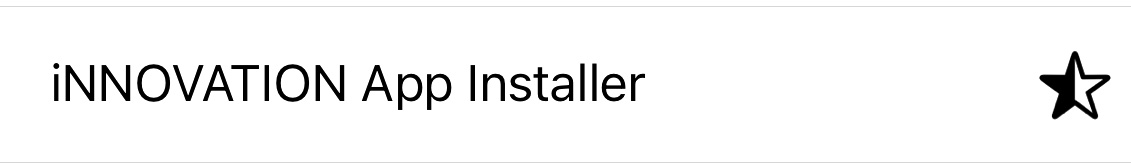
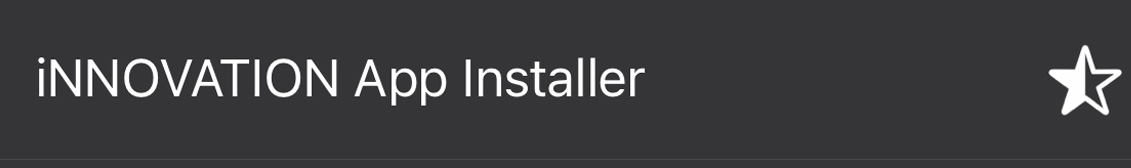 - Follow instructions
- Follow instructions
- Be patient, theme will be downloaded
Go to Gallery:
Option 2: Copy zip-File to Working Folder
Download a theme to your liking from the iNNOVATION Discord channel
gallery-1 or gallery-2 or html-sandbox-themes-shares and save it to the HTML Sandbox working folder on your iCloud drive:
Shortcuts/HTML_Sandbox/
Unzip the zip file in the working folder. After that you can delete zip file.
Select a Theme
Open the HTML Sandbox 2 app and select the tap Settings.
Tap on theme name in order to select a new theme. A new window will appear
Go to HTML Sandbox working folder and select a theme folder - see screenshot below. Then press "Done" on the top right - see screenshot below.
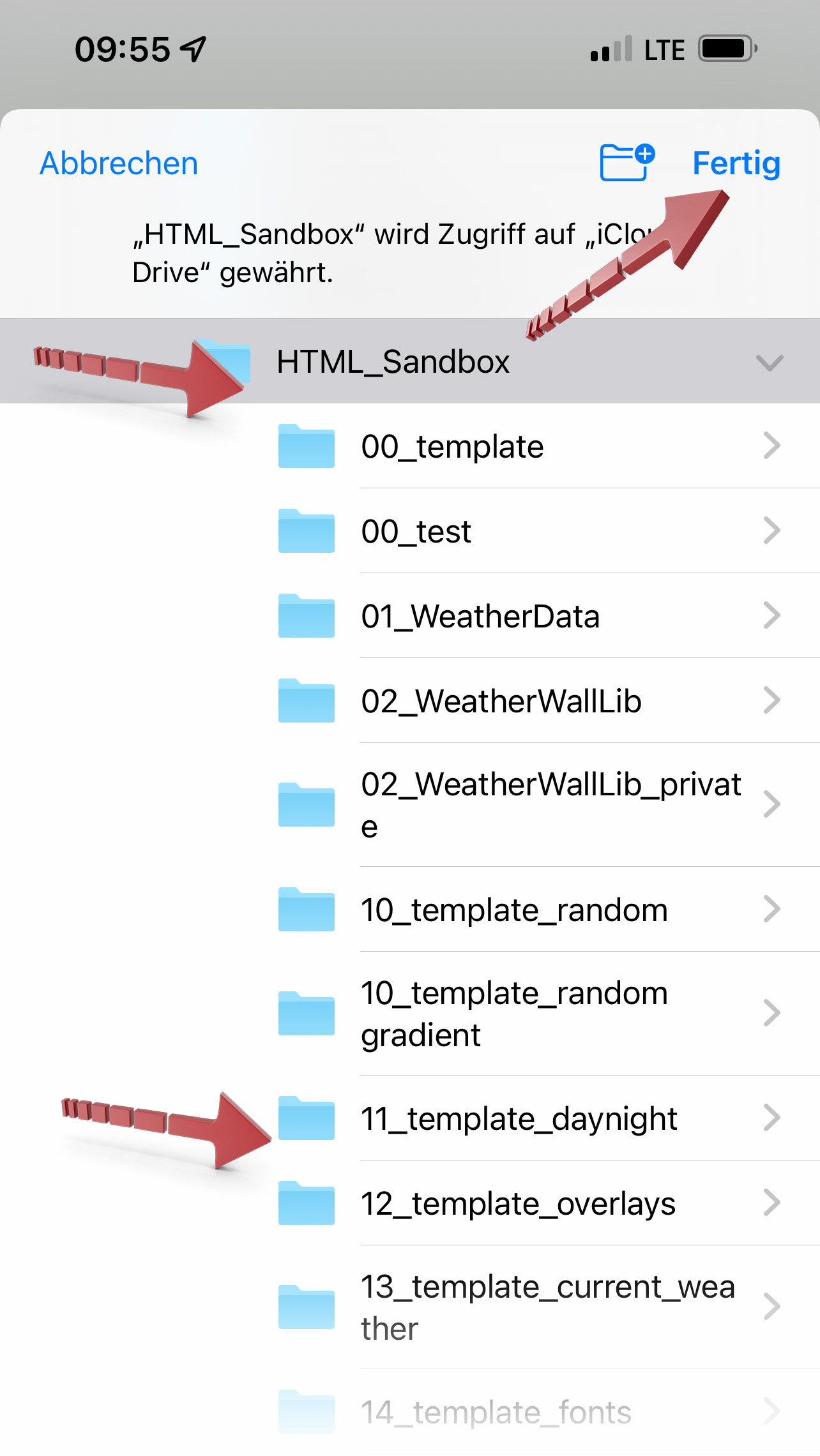
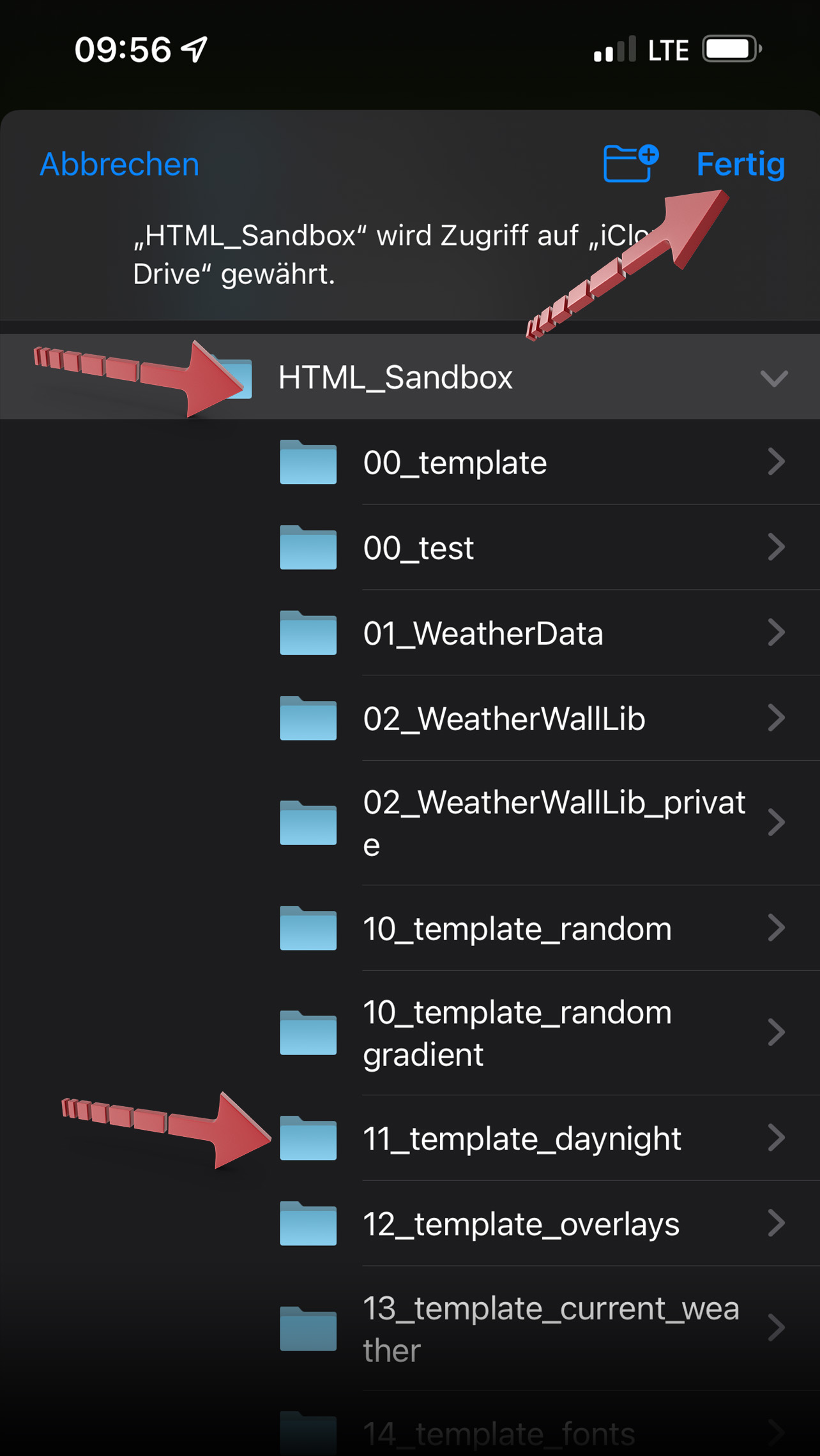 Done. Run HTML Sandbox shortcut in order to apply new theme.
Done. Run HTML Sandbox shortcut in order to apply new theme.